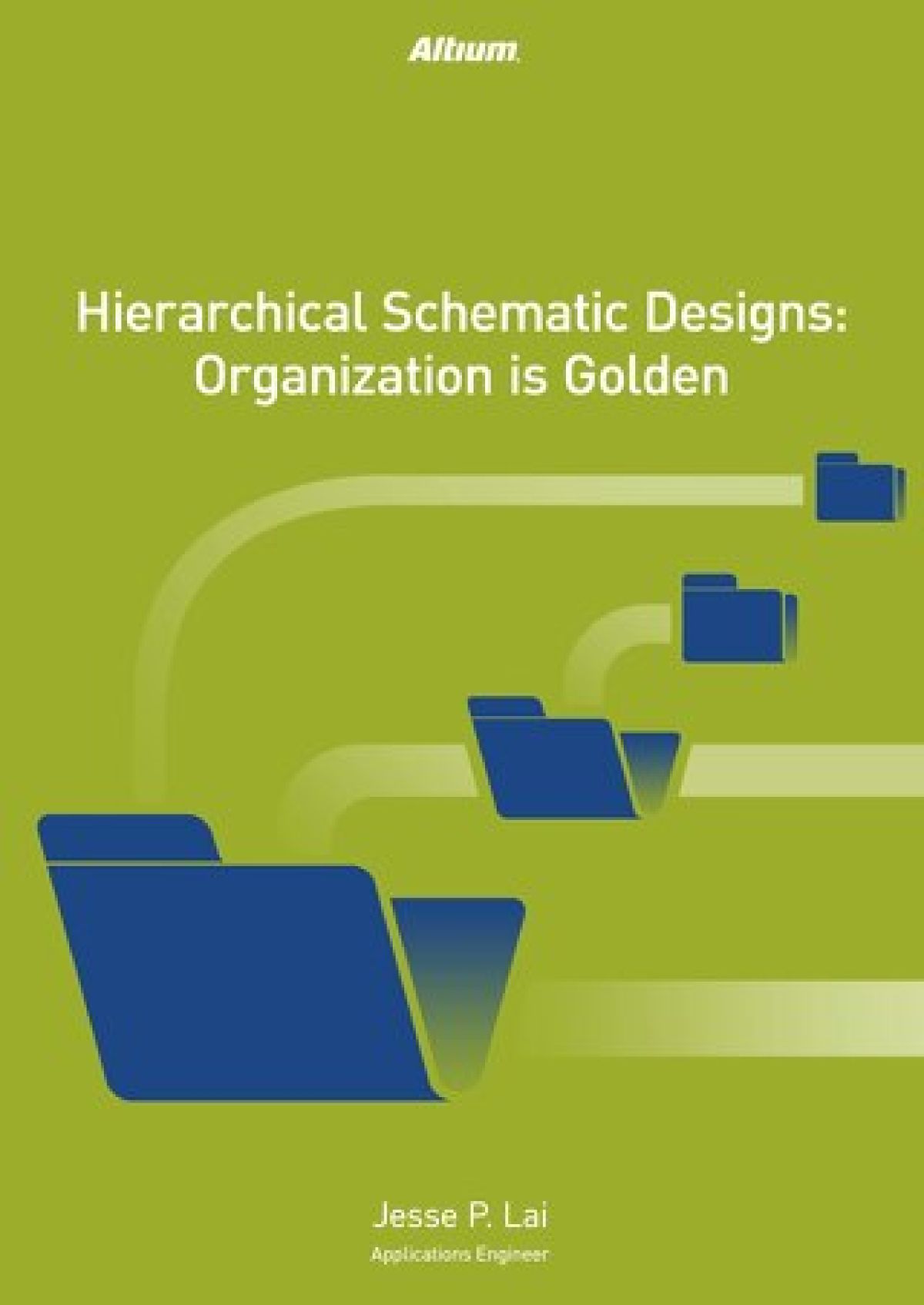About Hierarchy
mulfycrowh , 05-03-2017, 02:57 AM
Hi,
I am currently working on a motherboard schematic.
To make it easier to understand I built hierarchy of hierarchy.
As you can see on the attached file all schematics related to Kabylake are linked to a root sheet labeled "Kabylake U". Same approach with Audio Codec.
The question now is how do I link, for example, net labels from Kabylake Audio SD Card to the net labels from Audio Codec HDA Interface ?
Thank you !
I am currently working on a motherboard schematic.
To make it easier to understand I built hierarchy of hierarchy.
As you can see on the attached file all schematics related to Kabylake are linked to a root sheet labeled "Kabylake U". Same approach with Audio Codec.
The question now is how do I link, for example, net labels from Kabylake Audio SD Card to the net labels from Audio Codec HDA Interface ?
Thank you !

mulfycrowh , 05-03-2017, 05:51 AM
I meant ports not net labels
mulfycrowh , 05-03-2017, 08:57 AM
I can't see how to proceed. How to link ports from Kabylake Audio SD Card and Audio Codec HDA Interface ? The trouble is that they don't have the same parent sheet.
mairomaster , 05-04-2017, 01:38 AM
There are two ways:
1. If you want to keep your project and connection hierarchical (not only visually but functionally as well) you use a port to move into a schematic sheet and out of a schematic sheet to the lower/upper level. For your question particularly, you will have ports in the two sub-sheets which will bring the signals out to the upper sheets. Then you can use simple wires (or busses, harnesses depending on what you are using) between the sheet entries on the upper sheet to finish the connections:
2. If you want to have just a visual hierarchy in the project, so that there is some sort of a logical structure, you can keep all nets to global, so that they connect across all the sheets. Then 2 nods will connect to each other automatically as long as they have the same net label.
As I said everything is in the provided links. Maybe it was a bit confusing to understand?
1. If you want to keep your project and connection hierarchical (not only visually but functionally as well) you use a port to move into a schematic sheet and out of a schematic sheet to the lower/upper level. For your question particularly, you will have ports in the two sub-sheets which will bring the signals out to the upper sheets. Then you can use simple wires (or busses, harnesses depending on what you are using) between the sheet entries on the upper sheet to finish the connections:
2. If you want to have just a visual hierarchy in the project, so that there is some sort of a logical structure, you can keep all nets to global, so that they connect across all the sheets. Then 2 nods will connect to each other automatically as long as they have the same net label.
As I said everything is in the provided links. Maybe it was a bit confusing to understand?


Use our interactive Discord forum to reply or ask new questions.