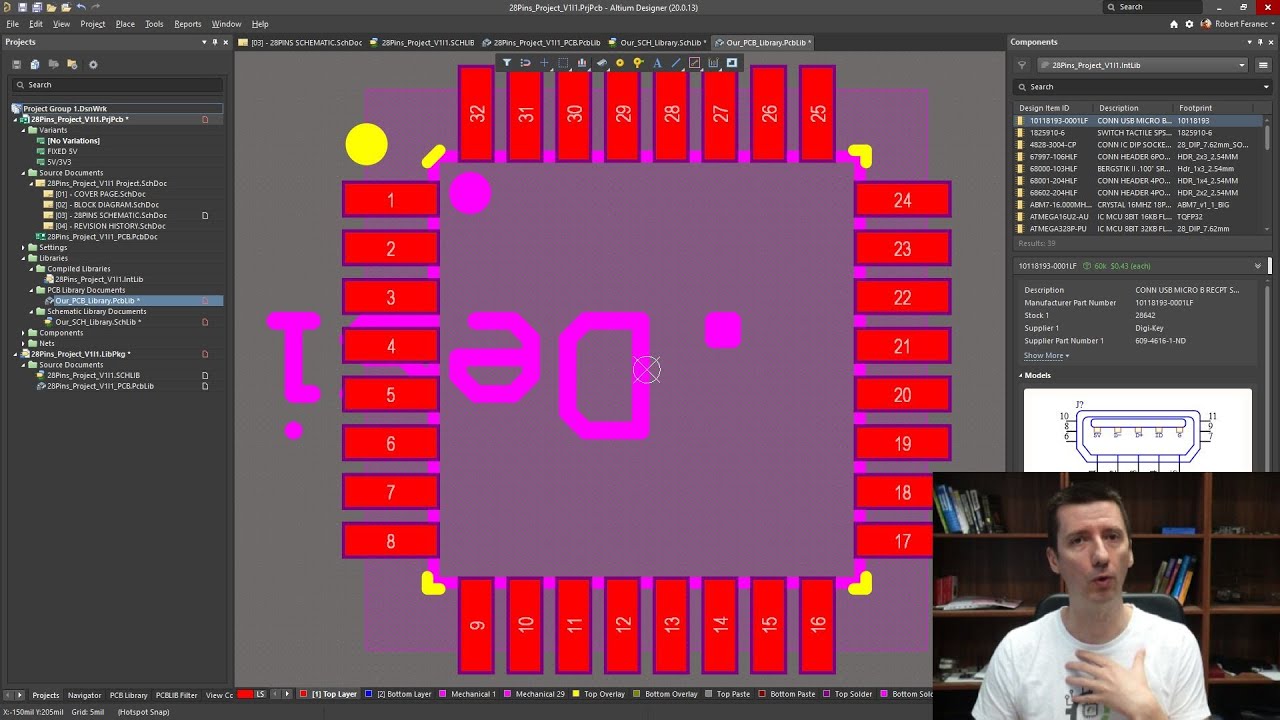Altium Library problem with iMX6 Module
teosegura13 , 06-19-2021, 12:51 PM
Hello,
I just recently started my "Advanced PCB Layout" Course. In the very first lesson, the iMX6 module Altium Project is used.
I opened the project with Altium. I did the process of creating a library from the current project following this link:
However, when I try to create a new PCB file ( In order to follow the lesson), I run into the problem shown in picture 1 after importing the schematic into the new PCB project. Basically only some components get imported, and for others (a majority) the error "Footprint not found ..." shows up.
I tried to see what the problem was, and in picture 2 it says that the components that are missing are from a library that I do not have, nor could I find it in the lesson materials.
Any help or guidance (or a "oh this guy is so d*mb, its so easy, how could he miss that") would be greatly appreciated.
Thanks in advance friends
Mateo
I just recently started my "Advanced PCB Layout" Course. In the very first lesson, the iMX6 module Altium Project is used.
I opened the project with Altium. I did the process of creating a library from the current project following this link:
However, when I try to create a new PCB file ( In order to follow the lesson), I run into the problem shown in picture 1 after importing the schematic into the new PCB project. Basically only some components get imported, and for others (a majority) the error "Footprint not found ..." shows up.
I tried to see what the problem was, and in picture 2 it says that the components that are missing are from a library that I do not have, nor could I find it in the lesson materials.
Any help or guidance (or a "oh this guy is so d*mb, its so easy, how could he miss that") would be greatly appreciated.
Thanks in advance friends

Mateo


robertferanec , 06-21-2021, 02:26 AM
Mateo, this may help you: Altium - How to Fix: Off Grid Warning, Missing Footprint, Unknown Pin, Clearance Violations https://www.youtube.com/watch?v=f7GP6NZs0Ok&t=922s
Use our interactive Discord forum to reply or ask new questions.