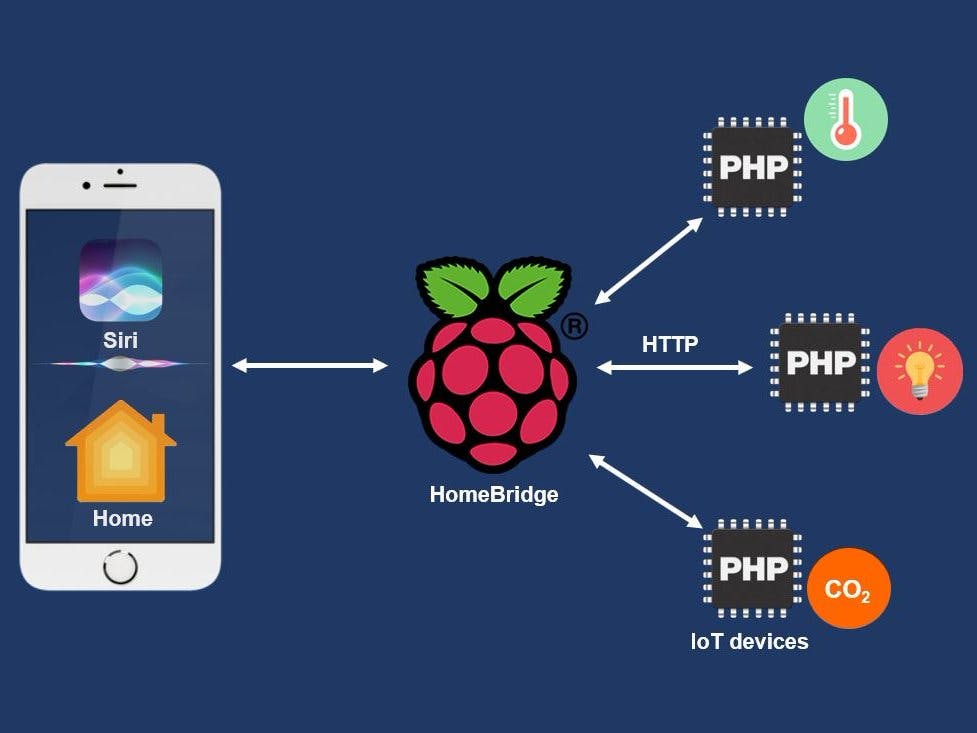Designe a hardware for controlling lamps with iOS's "Home" application
keivan , 01-31-2019, 07:09 AM
Hi there.
I want to design a project that controlling stuffs with apple's "Home" application in iOS or etc.
But I don't have any knowledge about configuration or kind of data.
In fact, I want to design a hardware that can control stuffs (like lamps, door lock, ...) with home kit in iOS.
Do have anyone any knowledge about this project that can help me to do this?
Best regards.
I want to design a project that controlling stuffs with apple's "Home" application in iOS or etc.
But I don't have any knowledge about configuration or kind of data.
In fact, I want to design a hardware that can control stuffs (like lamps, door lock, ...) with home kit in iOS.
Do have anyone any knowledge about this project that can help me to do this?
Best regards.
saeednowroozi , 01-31-2019, 02:19 PM
Hi @keivan
first, you must design a dimmer(control light) and use a wireless device for connection(low bluetooth module, wifi module) for door lock can use relay. if your goal is design a smart home, you must design a main board for control all devices.
for write code for ios app, you can xcode or Qt, ....
first, you must design a dimmer(control light) and use a wireless device for connection(low bluetooth module, wifi module) for door lock can use relay. if your goal is design a smart home, you must design a main board for control all devices.
for write code for ios app, you can xcode or Qt, ....
keivan , 02-01-2019, 02:40 AM
Yes, thank you.
I can design any hardware and coding and this is not my main problem.
Unfortunately, I don't know how can I get data from modem (WiFi mode for example).
In fact I can design any dimmers or relay control base boards.
But my problem in this project is I can't get any thing or I don't know what configuration I have to do to getting any thing in hardware's micro controller.
I can design any hardware and coding and this is not my main problem.
Unfortunately, I don't know how can I get data from modem (WiFi mode for example).
In fact I can design any dimmers or relay control base boards.
But my problem in this project is I can't get any thing or I don't know what configuration I have to do to getting any thing in hardware's micro controller.
robertferanec , 02-03-2019, 10:03 AM
I am also interested to see some feedback, tips, tutorials or links about how to control things with mobile apps over bluetooth. Thanks
keivan , 02-03-2019, 02:32 PM
Yes that's Very interesting subject to read and research about it.
But I need helps for do this.
And I think, we can do this together.
I found a link that describes this as Apple's Home application
But, unfortunately it's almost about coding on software (iOS) or maybe I don't understand properly what they mean.
Thank you.
But I need helps for do this.
And I think, we can do this together.
I found a link that describes this as Apple's Home application
But, unfortunately it's almost about coding on software (iOS) or maybe I don't understand properly what they mean.
Thank you.
robertferanec , 02-18-2019, 08:57 AM
I found this: https://wiki.aprbrother.com/en/BlueDuino_rev2.html
There are also examples for iOS + Arduino codes: https://wiki.aprbrother.com/en/BlueD..._Tutorial.html
Looks simple, I will buy it and try.
There are also examples for iOS + Arduino codes: https://wiki.aprbrother.com/en/BlueD..._Tutorial.html
Looks simple, I will buy it and try.
keivan , 02-18-2019, 09:28 AM
Thank you Robert for follow up
These are good resources,but I want to do this with 'Home' app with apple's Homekit !!
I found many Sources, but they did it with Raspery pi and unfortunately seems we can't use apple's Homekit without Raspery pi for this project.
Although, I try to find any good posts and hope can finish this project
These are good resources,but I want to do this with 'Home' app with apple's Homekit !!
I found many Sources, but they did it with Raspery pi and unfortunately seems we can't use apple's Homekit without Raspery pi for this project.
Although, I try to find any good posts and hope can finish this project
robertferanec , 02-18-2019, 09:43 AM
I like the Bluetooth module as it is pre-programmed and it looks like it should be easy to create connection and send data between iOS and the module. That could make it possible to initialize and send data between Home kit and the module.
keivan , 02-18-2019, 09:52 AM
Yes, Bluetooth is good but apple's "Home" application is seamlessly with all iOS and macOS systems and that is so good I think.
Further, we know Apple and trust them for safety and security reasons.
One more thing is we can control our accessories with long distance via internet (as I understood) and this last option seems quite nice. Not?
Further, we know Apple and trust them for safety and security reasons.
One more thing is we can control our accessories with long distance via internet (as I understood) and this last option seems quite nice. Not?
robertferanec , 02-25-2019, 11:21 AM
I started working on it .. can't make even examples work  Looks like many codes are broken due new versions of xCode, iOS, Swift, etc. After half day of work I was able to go only up to [CoreBluetooth] XPC connection invalid. If someone has a working basic code for Bluetooth for xCode, please let me know.
Looks like many codes are broken due new versions of xCode, iOS, Swift, etc. After half day of work I was able to go only up to [CoreBluetooth] XPC connection invalid. If someone has a working basic code for Bluetooth for xCode, please let me know.
 Looks like many codes are broken due new versions of xCode, iOS, Swift, etc. After half day of work I was able to go only up to [CoreBluetooth] XPC connection invalid. If someone has a working basic code for Bluetooth for xCode, please let me know.
Looks like many codes are broken due new versions of xCode, iOS, Swift, etc. After half day of work I was able to go only up to [CoreBluetooth] XPC connection invalid. If someone has a working basic code for Bluetooth for xCode, please let me know.anovickis , 02-26-2019, 03:18 PM
(BLE) Bluetooth is fairly simple to integrate, typically it's a SoC with code - you push code to it that beacons out a gatt structure which has your device ID, and list of r/w attributes
You can find demo apps for android and ios that will scan for the beacons, and then allow you to modify those attributes
I tried this with an eval board from silicon labs- thunderboard sense 2 (It's about 30$US), and about half a day I was able to light the leds or read the sensors on it from a phone
most of that time was working out the license for the s/w downloaded and getting the updates installed - It has an eclipse based IDE with a lot of available SDK's
It's based on single chip arm+radio MCU called gecko (they are about 4-7$)
Haven't tried on xcode yet, but here is an example
On android though it was fairly simple to write code that accesses
you can start here if you have adk installed -> https://www.bignerdranch.com/blog/bl...energy-part-1/
You can find demo apps for android and ios that will scan for the beacons, and then allow you to modify those attributes
I tried this with an eval board from silicon labs- thunderboard sense 2 (It's about 30$US), and about half a day I was able to light the leds or read the sensors on it from a phone
most of that time was working out the license for the s/w downloaded and getting the updates installed - It has an eclipse based IDE with a lot of available SDK's
It's based on single chip arm+radio MCU called gecko (they are about 4-7$)
Haven't tried on xcode yet, but here is an example
On android though it was fairly simple to write code that accesses
you can start here if you have adk installed -> https://www.bignerdranch.com/blog/bl...energy-part-1/
robertferanec , 03-01-2019, 01:02 AM
I tried this with an eval board from silicon labs- thunderboard sense 2 (It's about 30$US), and about half a day
PS: @anovickis the adafruit page is really good for starting.
Use our interactive Discord forum to reply or ask new questions.